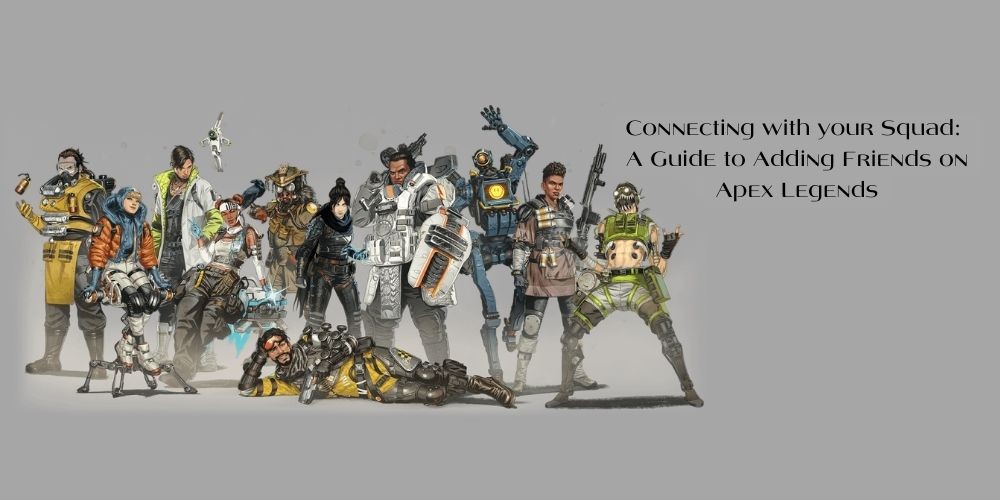
Battle royale games like Apex Legends, developed by Respawn Entertainment, are designed to bring gamers together against a common objective. As the battle unfolds, the bonds formed can create some thrilling moments and lasting friendships. One feature in Apex Legends that facilitates this camaraderie is the ability to add friends. This article details a simple step-by-step process on how to add friends in Apex Legends so you can partake in the virtual battlefield together.
Understanding the Cross-Platform Feature
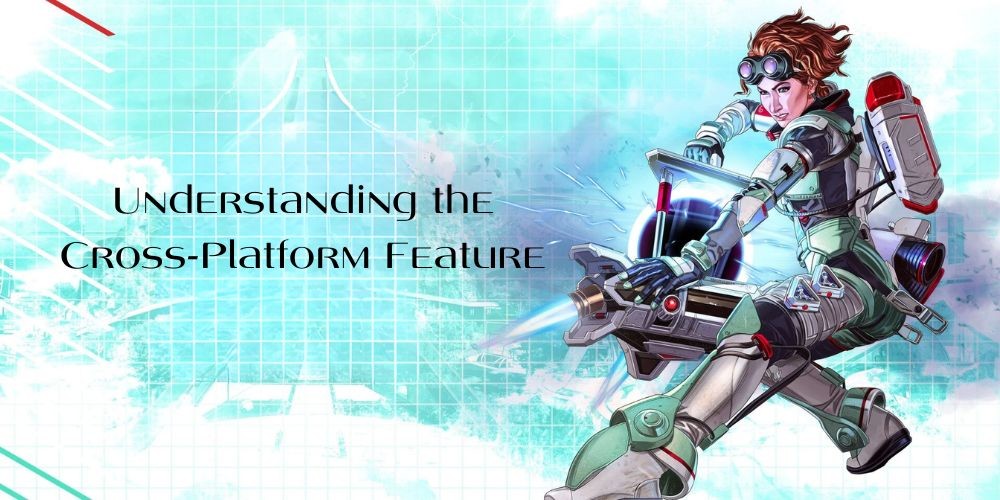
Before delving into friend invites, it's worth noting that Apex Legends is a cross-platform game. This means you can compete with other players regardless of the platform they are using. However, console players are automatically grouped together, while PC players are selectively pitted against their kind. Although console gamers can play alongside their friends on PC, they will share a matchmaking pool with PC players. Notably, the cross-play feature can be enabled or disabled at the player’s discretion.
Finding Friends in Apex Legends
One way to forge meaningful connections within the game is by adding friends. Look for the 'Friends’ icon located at the bottom right corner of your screen. Here, you'll see a list of your in-game friends. You can also search for a player by typing their in-game name into the 'Find Friend’ box on the bottom left side of the screen. Confirm the name is correct, click 'Search,' then 'Send Friend Request,' and a confirmation message will pop up on your screen.
Adding Friends to Clubs

Once the player accepts your friend request, you can view their profile in your friend's list and invite them to join your Club. In order to do this, navigate to the 'Club' tab and click 'Search for New Club Members.’ This option allows you to bolster your squad with familiar faces.
Playing Private Matches with Friends
For those who seek more personal bonding moments, Apex Legends allows you to play private matches with your friends. This creates an intimate gaming experience where you can challenge one another, hone your skills, or enjoy the game’s thrilling gameplay with less competitive pressure.
It's important to bear in mind that understanding the dynamics of Apex Legends, much like any other game, requires time and patience. Mastering elements like adding friends may seem like small steps, but they help elevate the overall gaming experience. Play, connect, and reinvent your gameplay experience as you delve deeper into the world of Apex Legends.
Leave a comment
Your comment is awaiting moderation. We save your draft here
0 Comments