
1. Boomerang: Streamline Email Communication with Scheduled Messages and Timely Reminders
Boomerang is an indispensable extension that allows users to schedule emails for future delivery, monitor replies, and obtain reminders for follow-up actions. By automatically dispatching messages at designated moments or nudging you to respond to particular email threads, Boomerang effectively enhances your overall email communication experience.
2. Checker Plus: Receive Desktop Notifications and Previews
Checker Plus delivers rapid Gmail desktop notifications, providing message previews without having to open the actual Gmail tab. Its convenient features allow you to mark messages as read, archive, or delete them directly from the notification pop-up.
3. Simple Gmail Notes: Attach Personalized Notes to Emails
If you need to add personal notes for reference while browsing your inbox, Simple Gmail Notes is an ideal solution. Attach these notes directly onto emails, ensuring seamless access whenever reading related correspondence.
4. Sortd: Organize Emails Using a Trello-like Interface
Sortd transforms your Gmail inbox into a Trello-like board where emails become tasks, streamlining workflow management. Organize tasks into customizable categories such as "To-do," "Follow up," or "Completed" by simply dragging emails between columns.

5. Gmelius: Collaborate on Emails with Team Members
Ideal for teams working together on email communication, Gmelius allows users to edit drafts simultaneously while adding comments or suggestions in real-time – facilitating smooth collaboration without clogging up inboxes with numerous forwards or CCs.
6. Mailtrack: Determine if Your Email Has Been Read
To gauge whether recipients have opened your messages or not, Mailtrack offers a handy read receipt solution. The extension adds checkmarks beside sent mails, indicating when recipients have opened your email and keeping you informed about message status.
7. Inbox When Ready: Protect Your Productivity
Inbox When Ready hides your inbox by default – allowing you to view it selectively – helping minimize distractions and improve productivity. Determine the perfect time to view new emails without the constant lure of an ever-expanding inbox.

8. Batch Reply for Gmail: Send Group Replies Efficiently
When responding to numerous emails all at once, Batch Reply for Gmail saves considerable time and effort. Select multiple messages and craft a single response that is automatically sent to each thread recipient – streamlining large-scale email communication.
9. Gmail Reverse Conversation: Display Newest Emails First
Gmail Reverse Conversation alters how threaded conversations appear in your inbox by showing the latest replies first. This extension makes it simpler to find recent messages without scrolling through lengthy threads.
10. Mixmax: Enhance Email Functionality with Templates and More
Mixmax offers a bundle of features designed to amplify Gmail's capabilities, including access to templates, polls, scheduled send options, tracking views/clicks on links, personalized messaging variables, and more – making it an indispensable tool for professional communication.
11. Auto Text Expander: Save Time with Customized Shortcuts
Auto Text Expander allows users to create customized abbreviations and shortcuts for commonly typed words, sentences, or phrases. This extension saves time by automatically expanding designated text when you type a pre-set shortcut. It's especially helpful for reducing repetitive typing tasks, such as frequent phrases, email addresses, or greetings.
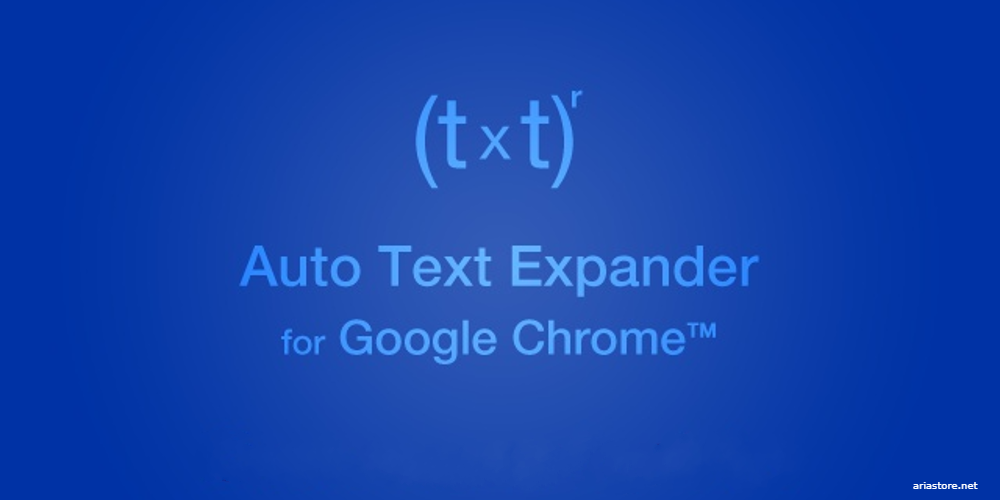
12. Dark Reader: Implement Dark Mode for Gmail and Other Websites
If you’re a fan of dark mode interfaces during late-night browsing sessions or simply prefer them for reduced eye strain, Dark Reader is an excellent choice. This extension facilitates easy toggling between light and dark modes on Gmail and other websites – providing an aesthetically pleasing and comfortable browsing experience.
13. Right Inbox: Enhance Email Efficiency with Advanced Features
Right Inbox adds functionality to your email experience with features such as reminders, scheduled emails, recurring emails, sequence emails, and more. It improves productivity and streamlines communication processes by ensuring the timely delivery of messages while maintaining consistency and accuracy.
14. Superhuman: Boost Gmail Performance with Smart Features
Superhuman is designed to elevate your Gmail experience significantly with smarter features like instant intro plotting to conversations ensuring context clarity at every point in the email chain; powerful keyboard shortcuts; a high-contrast mode that makes messages easier to decipher – resulting in overall enhanced email productivity.
15. Clearbit Connect: Transform Insight into Leads with Email Information Discovery
In business contexts where discovering clients' email information is vital for nurturing leads and connecting prospects, Clearbit Connect can make all the difference. This tool helps you find email addresses within companies directly from your inbox – empowering you to expand your network effectively.
In summary, the growing plethora of Chrome extensions designed for Gmail offers users solutions for various needs – be it productivity, collaboration, customization, or communication optimization. By integrating these tailored enhancements into your Gmail inbox experience, you can harness the full potential of one of the most widely used email platforms. So, choose from this curated list and transform your email experience into a powerful and efficient workspace.
Leave a comment
Your comment is awaiting moderation. We save your draft here
0 Comments